Thank you for your interest in making a payroll donation to Bridge of Life!

To begin, please login to VillageVitality.DaVita.com and log in. Scrolling down on the home page, and click on the “DaPAC & Other Village Initiatives” box shown below.


You will be taken to the “Enroll in Your Benefits.” Click on the “View/Change” button button within the Bridge of Life option.
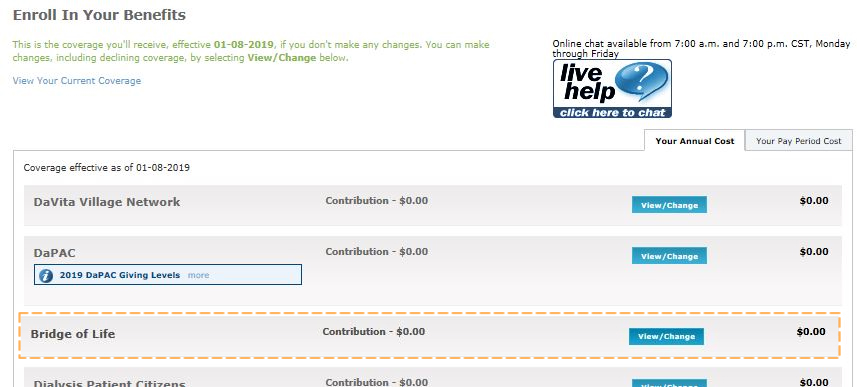

Below the Bridge of Life overview, you will see your current Bridge of Life payroll donation coverage and a field where you can indicate/change the amount for your payroll giving. Please enter the per-pay-period deduction amount of your choice (in increments of $.50) and click on “Continue.”
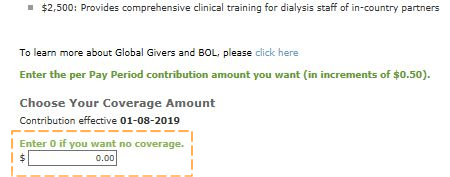
That’s it! If you have any issues with enrolling, you can contact the People Services Benefits Support Team at 1-855-614-0188.
Thank you for your generous contribution!